Beginning .NET Core development with docker for windows
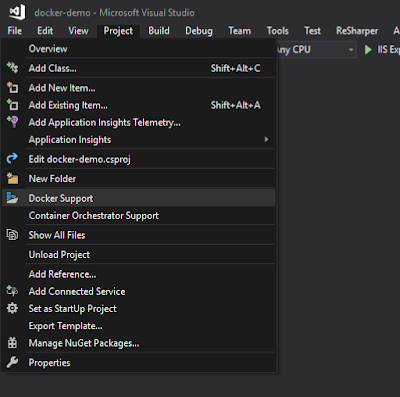
Step 1: Open up visual studio and add your .Net Core app. Here, I have created an MVC application on .NET Core 2.0. Also I have Docker for Windows (Community Edition) installed in my machine. Step 2: Add a file named "Dockerfile" or any custom name of your preference to the project directory. Below is sample content of the docker file to build docker image of a simple MVC app. More details about Docker commands: https://docs.docker.com/engine/reference/builder/ . Step 3: Add docker support to the app from Project menu. It will add a new docker-compose project to the solution. Set the new project as startup project for debugging. Here is a snapshot of how it should look like: Step 4: Update the contents of docker-compose.yml and docker-compose.override.yml. Below are sample contents from the example app (dockerfile command can be skipped if default filename is used). More details about docker compos...